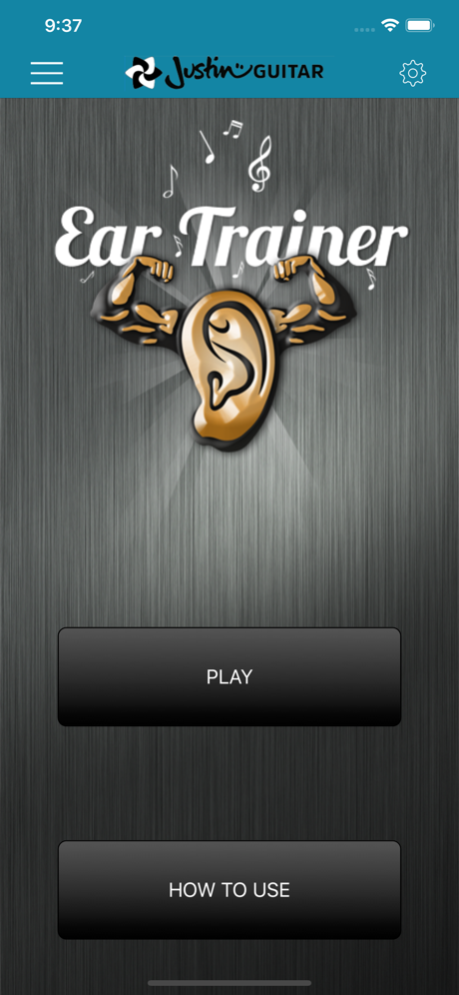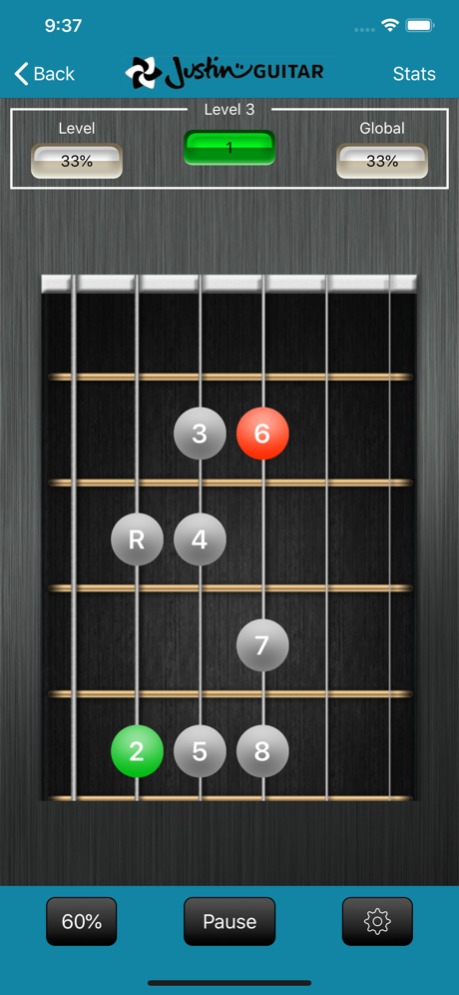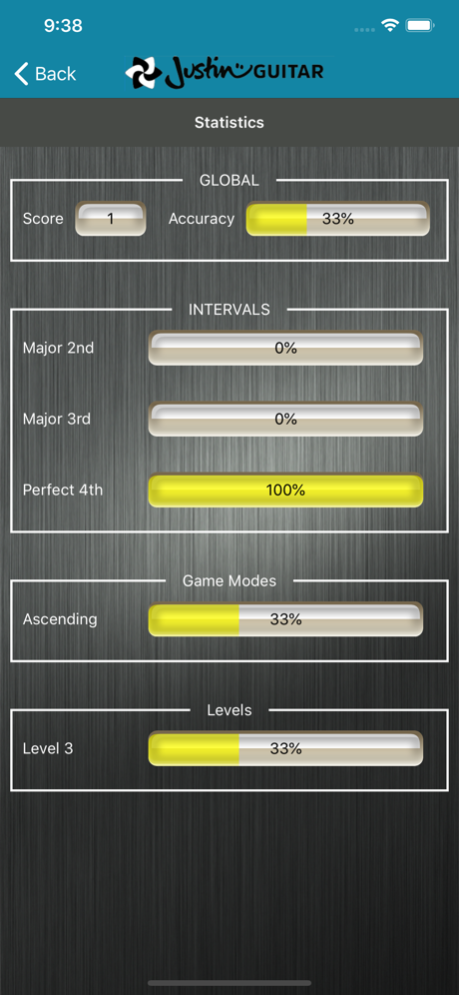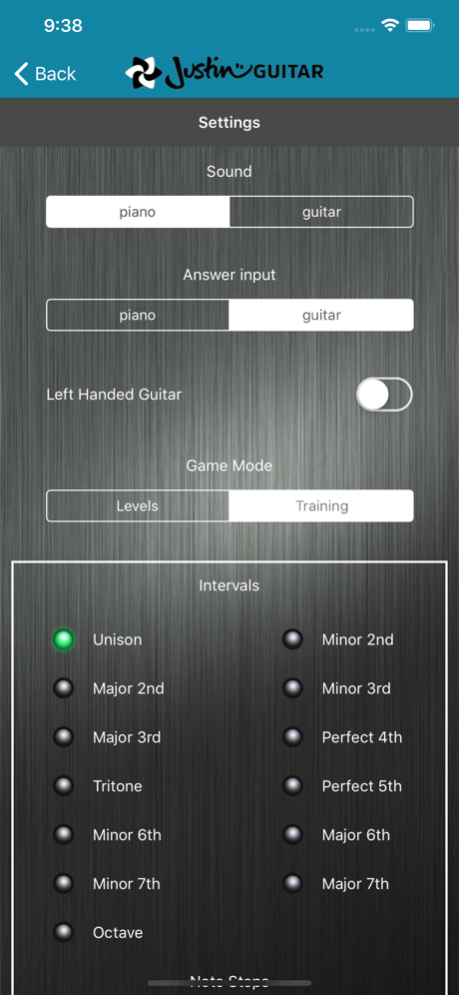Interval Ear Trainer 2.14
Continue to app
Paid Version
Publisher Description
Every musician should work on Ear Training (or Aural Training) and Interval Ear Training is a very important element of ear training. To put it very simply, you will learn to recognise the relationship between two notes (by distance), when they are played together or apart!
There are two types of interval listening, harmonic and melodic. In harmonic intervals the notes are played at the same time and in melodic the notes are played one after the other. Easy to remember: Melodic Intervals make melody, Harmonic Intervals make harmony!
Many of you will probably want to understand how the names are found and how to work out the interval note names in every key. For this info you probably want to check out my ebook Practical Music Theory (available from justinguitar.com) which will explain all the theory related to this.
This app deals specifically with Interval Ear Training, both melodic and harmonic. It will start very easy and gradually get harder as you get more correct and can pass each stage. You can choose from Piano or Guitar Input for your answers, and you can chose to hear the notes and guitar or piano. Personally, I'd recommend getting used to both. In "Training Mode" you can select specific intervals to work on if you are struggling with just specific intervals or types of interval.
I'm sure you'll find this app very helpful, all you need to add is practice time!
Best wishes, Justin
Jun 29, 2020
Version 2.14
This update includes some changes to the layout and some new options to replay notes and fix the root note. Thanks to everyone for your feedback and ideas for the app.
About Interval Ear Trainer
Interval Ear Trainer is a paid app for iOS published in the Kids list of apps, part of Education.
The company that develops Interval Ear Trainer is Justin Guitar. The latest version released by its developer is 2.14.
To install Interval Ear Trainer on your iOS device, just click the green Continue To App button above to start the installation process. The app is listed on our website since 2020-06-29 and was downloaded 20 times. We have already checked if the download link is safe, however for your own protection we recommend that you scan the downloaded app with your antivirus. Your antivirus may detect the Interval Ear Trainer as malware if the download link is broken.
How to install Interval Ear Trainer on your iOS device:
- Click on the Continue To App button on our website. This will redirect you to the App Store.
- Once the Interval Ear Trainer is shown in the iTunes listing of your iOS device, you can start its download and installation. Tap on the GET button to the right of the app to start downloading it.
- If you are not logged-in the iOS appstore app, you'll be prompted for your your Apple ID and/or password.
- After Interval Ear Trainer is downloaded, you'll see an INSTALL button to the right. Tap on it to start the actual installation of the iOS app.
- Once installation is finished you can tap on the OPEN button to start it. Its icon will also be added to your device home screen.